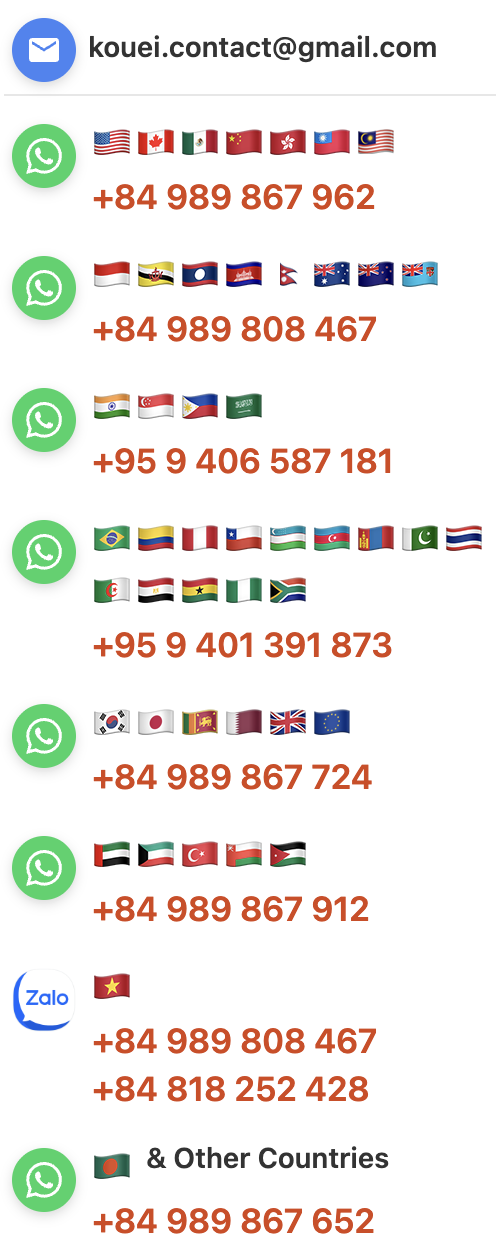Futaba
Futaba MC971CR Esc

Manufacturer: Futaba Corporation
Model: MC971CR
High-performance ESC with wireless setup
Supports wireless and wired communication with the T10PX/T7PX series/T7XC/T4PM equipped with MC Link functionality. By connecting to the receiver with the included S.BUS conversion cable (SBM-1), settings can be made from the transmitter and data can be displayed on the transmitter using the telemetry function.
Features
Electrical & Physical
You operate the unit at 6.0–8.4 V.
It handles continuous and burst current up to whatever the battery can supply.
It uses FETs with 0.27 mΩ on-resistance (standard value).
It measures 31.0 × 36.0 × 20.5 mm and weighs 47.0 g (main unit).
It provides a BEC output of 6 V / 3 A max.
In addition, it includes a torque-control function.
Motor compatibility
You use sensored car motors.
Without boost/turbo: run ≥7.5T with no fan, or ≥4T with a fan.
With boost/turbo: run ≥8.5T with no fan, or ≥5T with a fan.
Reverse-polarity protection
If you reverse the battery leads for about 10 seconds, the ESC’s main circuit protects itself.
However, this circuit only protects the ESC board. The capacitor does not receive protection, so double-check polarity when you connect the battery.
Wireless link & firmware
You can pair MC Link wireless receivers R404SBS / R404SBS-E and R334SBS / R334SBS-E (Ver. 3.0 or later).
Moreover, T7PX(R) and T7XC radios require a Ver. 3.0+ update.
Setup notes
When you set ESC parameters on MC971CR, use the included SBM-1; the SBM-1 bundled with MC970CR won’t set the torque level.
The torque level and torque end-point features work correctly only with Accuvance brushless motors “LUXON” and “FLEDGE.”
If you use motors older than LUXON BS or motors from other brands, these settings may be unavailable or malfunction.
Also, these torque features don’t work with the T4PM-series MC Link.
Operating modes
This product doesn’t support UR mode; therefore, use SR or Normal mode.