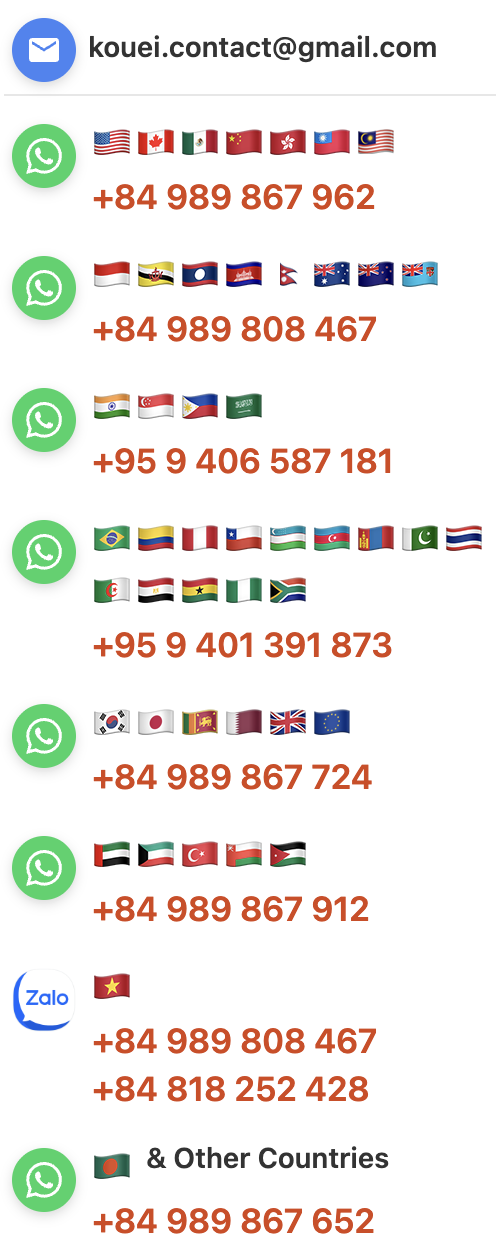Futaba
Futaba T4GRS Transmitter

Manufacturer: Futaba Corporation
Model: T4GRS
A mid-range stick model suitable for entry level users
The Futaba brand is dedicated to drivers who love stick-type steering. It’s equipped with features that even mid-class drivers will appreciate. Using a telemetry system that can obtain information from the receiver enhances the enjoyment of driving.
★The 4GRS is a transmitter compatible with “T-FHSS,” “S-FHSS,” and “FHSS.”
★The “R314SB” is a receiver compatible with “T-FHSS.”
Features
The T4GRS is a stick-type radio that uses telemetry to monitor battery voltage and motor RPM. Its response is also perfect for beginners to intermediate drivers.
Large backlit LCD screen: Even in twilight, you can check setting information and other information on the LCD screen arranged vertically between the sticks.
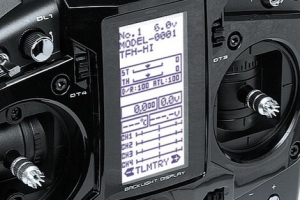
Telemetry function: In addition to the receiver voltage, by purchasing optional parts you can monitor the voltage of the running battery and motor RPMs on the transmitter screen.
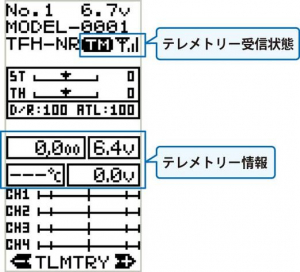
Stick with ball bearings: By incorporating ball bearings in the bearing part of the stick for both the steering and throttle, smooth operation is achieved.

Stick angle adjuster: Allows you to adjust the angle of the stick stroke axis.


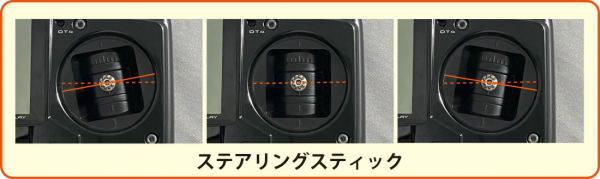
Edit button: The jog button and +/- buttons allow you to intuitively access and set each function.

Variable throttle stroke: You can adjust the throttle stick angle to your liking. (The throttle stick is set to its widest position when shipped.)
Throttle neutral adjuster: The neutral position can be adjusted within the range of 5:5 to 7:3.
Stick tension adjuster: Allows you to adjust the spring strength of both the steering and throttle sticks.
Ratchet plate: Parts compatible with boat throttles are included.
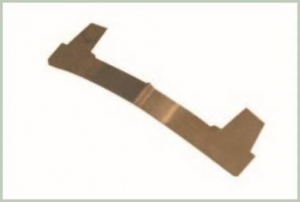
Battery Requirement: Requires four AA batteries (rechargeable batteries are also available separately).
Functions and specifications
Setup Related
Speed: If the servo’s movement feels too fast, you can adjust its operating speed for smoother control.
Acceleration: You can independently adjust the acceleration rise near neutral for both the forward and brake sides.
TH ABS: This feature helps prevent brake lock when the grip is low, ensuring smoother braking performance.
TH Mode: Choose between 5:5 or 7:3 settings, and configure options like idle-up, neutral brake, and engine cut.
CH3/CH4: This setting allows you to define the operating position of the 3rd and 4th channels.
EXP, Endpoint, Sub Trim, Reverse, D/R, Throttle ATL, Fail Safe: These settings let you fine-tune various aspects of the system for optimal performance.
Receiver Settings:
In addition to T-FHSS, you can also use receivers that support S-FHSS and FHSS. For a list of receivers compatible with each system, refer to the manual. Please keep in mind that when using receivers with fewer than 4 channels (like the R203GF or R202GF), certain transmitter functions may not be available.
Model Menu Related
Model Selection & Model Copy: Easily select and duplicate your models.
Model Name: Assign a unique name to each model.
Model Reset: Reset model settings to their default values.
Model Transfer & Deletion: Transfer or delete models from the memory as needed.
Mixing Related
Brake MIX: Use this function when operating separate brake servos for the front and rear, allowing independent control.
Gyro MIX: Adjust the sensitivity of the gyro, fine-tuning its performance based on your needs.
4WS: This function allows independent control of the front and rear steering servos for 4-wheel steering.
Dual ESC: Control the front and rear ESCs separately for more precise handling.
CPS MIX: When using the CPS-1 (optional), set the LED lighting pattern and other related features.
PROG MIX: This feature enables you to mix any channels to create customized control setups.
For example, you can adjust the gyro gain based on throttle and steering inputs, allowing for specific adjustments:
To achieve more aggressive turns while braking, reduce the gyro gain only when braking.
To stabilize acceleration, increase the gyro gain when the throttle is ON.
To reduce hunting while driving straight, decrease the gyro gain near the steering neutral position.
SW/Dial:
Assign specific functions to the digital trim (4 locations), dial (1 location), and switch (1 location) for easy access during operation.
Accessories
MC Link: This feature allows you to modify settings for our ESCs by connecting the ESC to the communication port. For compatible models and detailed functional restrictions, refer to page 92 of the instruction manual. Note: This is not compatible with the MC970CR and MC971CR.
Timer, Lap List:
Track your performance with timer settings and keep a lap list for competitive racing.
Telemetry:
Set up and configure various telemetry functions to monitor your system’s performance in real time.
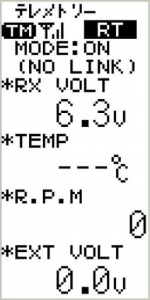
Adjuster