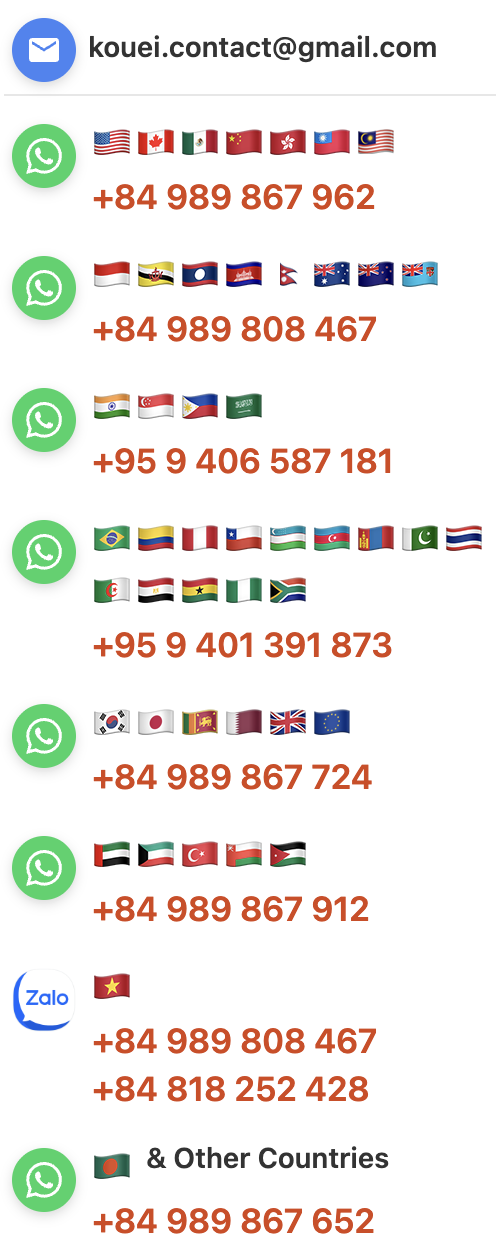- Home
- Products
- Seiko Time Creation 2200HD Pro/ 5000HD Pro/ 10000HD Pro Developed State-Of-The Art Technology
Seiko Time Creation Inc.
Seiko Time Creation 2200HD Pro/ 5000HD Pro/ 10000HD Pro Developed State-Of-The Art Technology
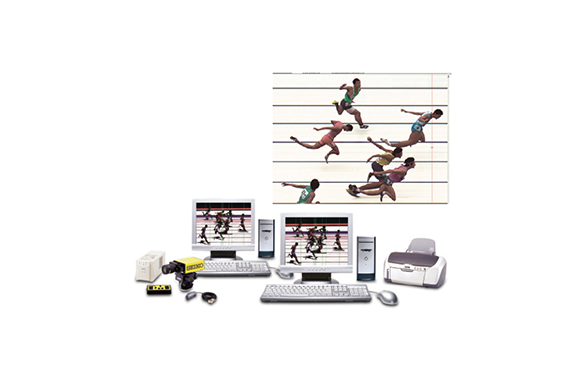
Manufacturer: Seiko Time Creation Inc.
Model: 2200HD Pro/ 5000HD Pro/ 10000HD Pro
Overview
1. PC Network to Share Picture Data (Option)
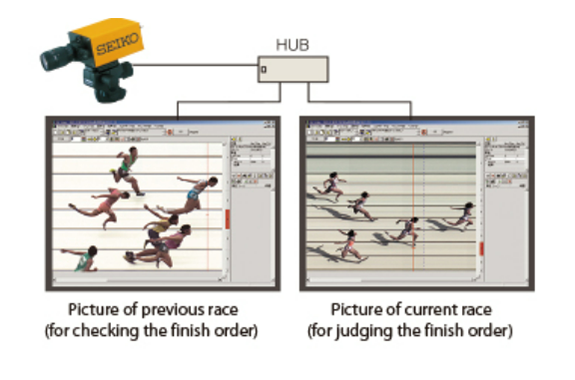
The Slit video system allows two or more computers to connect and share the picture data among them.
As a result, it is possible to check the finish order of the previous race and judge that of the current one at the same time.
In another use of the network, using one computer exclusively for capturing races and the other for judging finish order will reduce the burden of the photo finish judge.
2. Photo Beam Function
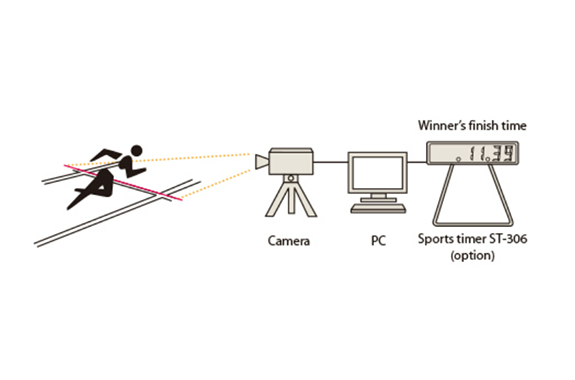
The Slit video system can serve the function of a photo beam unit.The System, when used with the sports timer ST-306 (available as an option), outputs and displays the winner’s finish time as soon as the runner crosses the finish line.
3. Capturing During Judgement Work
Before completing the judgment of the current race’s finish order, you can start a new race and perform capturing.
4. Auto-Crop Function
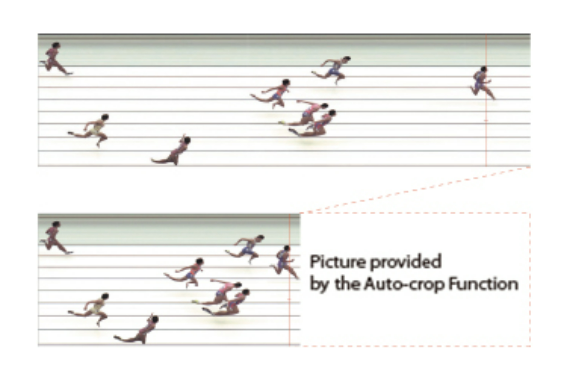
The system automatically cuts off the blank space among the runners, which is irrelevant to the finish order judgment. The function streamlines the judgment process and minimizes the amount of data stored on the hard disk.
5. Manual Deletion Function
You can selectively delete a part of the picture taken. In long distance track races, for example, deleting runners one or more laps behind those finishing the race can prevent confusion in judging the finish order.
6. Failsafe against Accidental Timer Reset
Even if the timer is accidentally reset during an event, the system can resume normal timekeeping using the measurements stored in memory.
7. Name Display Only by Inputting Bib No.
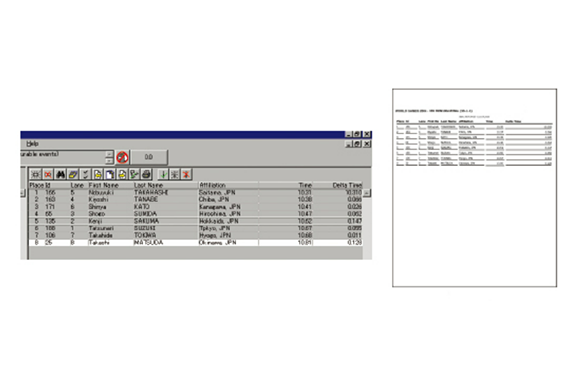
During the finish order judgment, the runner’s name is displayed on the monitor screen by inputting the pre-registered bib number. The resulting finish order can also be printed out from the screen.
8. Automatic Capturing
The camera monitors the finish line all the time, automatically recognizing and capturing the runners who crossed it. This function can eliminate mistakes in operation. Manual capturing using a grip switch is also possible.
9. Remote Control of Camera’s Iris
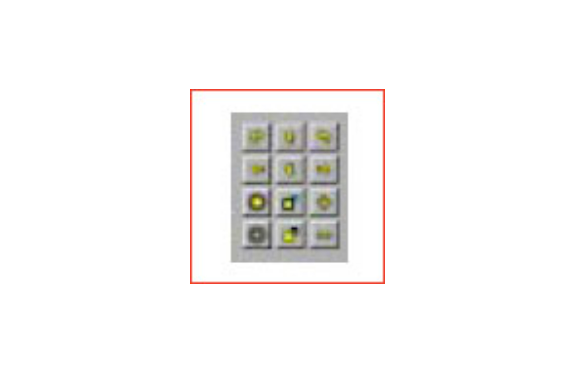
When the camera’s iris needs urgent adjustment, such as in the case of sudden weather changes, it can be remotely controlled by the capturing PC.
10. Easy Event Registration
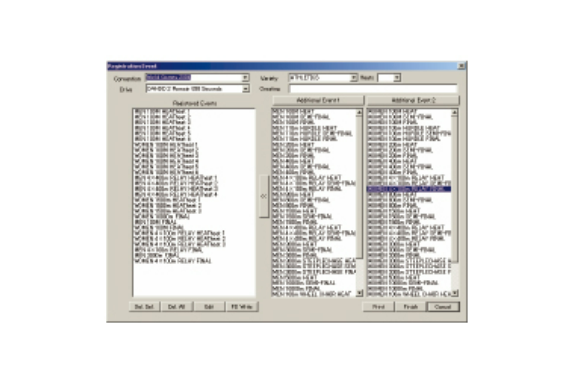
Once the list of event names is prepared, they can be easily registered for a particular meet by simply clicking them on the display. Additionally, new event names can be effortlessly added using the keyboard.
11. Gamma Compensation Function
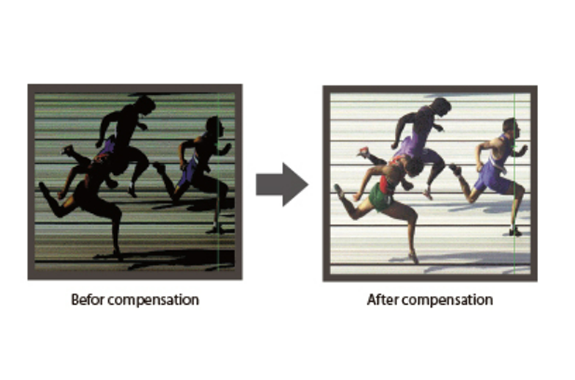
Gamma compensation can be easily performed after photographing. Pictures taken in bad weather, against the sun, or in poorly lit stadiums can be enhanced and reproduced into clearer images on the monitor display, aiding the judgment process.
The mechanism of the slit video system
Pictures taken by the Slit video system
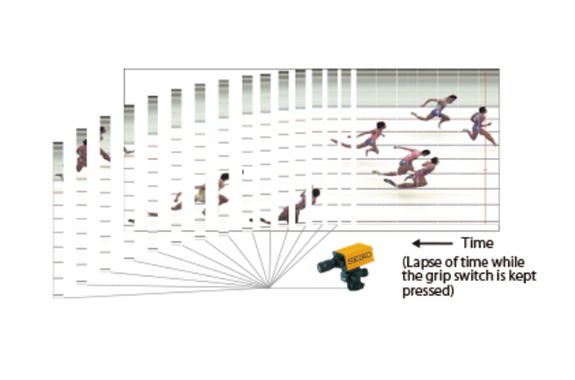
The Slit Video system takes a digital video through a slit installed in line with the finish line at a rate of 2,000 pictures per second (when the scanning speed is set at 0.5 msec/line).
Each picture obtained covers an ultrathin vertical line which is approximately 1cm in width and 15m in length.
Picture shown on the monitor screen of PC
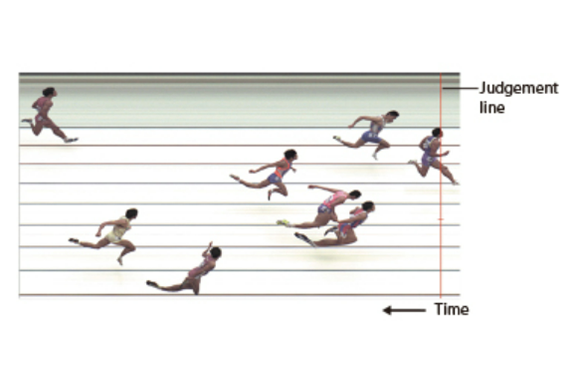
The pictures are patched together in order of the time when they were taken, and then the picture at right will be shown on the PC screen.
In the finish order judgment procedure, the finish time and order will be displayed only by aligning the judgment line with the runner’s torso and pressing the enter key.
Specification
Camera
| Specification | 2200HD Pro. | 5000HD Pro. | 10000HD Pro. |
|---|---|---|---|
| Scanning Speed | 1/2,000 sec. | 1/5,000 sec. | 1/10,000 sec. |
| Image Pickup System | Vertical scanning by CCD line sensor | Vertical scanning by CCD line sensor | Vertical scanning by CCD line sensor |
| Lens | Nikon F-mount lens | Nikon F-mount lens | Nikon F-mount lens |
| Power Supply | AC100V~240V ±10% 50/60Hz | AC100V~240V ±10% 50/60Hz | AC100V~240V ±10% 50/60Hz |
| Power Consumption | 300W (Max.) | 300W (Max.) | 300W (Max.) |
Judgment/capturing PC
| Specification | 2200HD Pro. | 5000HD Pro. | 10000HD Pro. |
|---|---|---|---|
| CPU | 1.60GHz or more | 3.0GHz or more | 3.0GHz or more |
| HDD | 80GB 5,400rpm or more | 160GB 5,400rpm or more | 160GB 5,400rpm or more |
| Removable Disk Device | CD-RW | DVD-RW | DVD-RW |
| Monitor Output | 1,024×768 pixels, 64,000 colors or more | 1,024×768 pixels, 64,000 colors or more | 1,024×768 pixels, 64,000 colors or more |
| Image Memory | 20,000 screens | 8,000 screens | 4,000 screens |
| Continuous Scanning | 666 minutes (at scanning speed 1/1,000 sec.) | 666 minutes (at scanning speed 1/1,000 sec.) | 666 minutes (at scanning speed 1/1,000 sec.) |
| I/O Ports | Serial port, USB2.0-compliant four-terminal, RJ45 Ethernet port | Serial port, USB2.0-compliant four-terminal, RJ45 Ethernet port | Serial port, USB2.0-compliant four-terminal, RJ45 Ethernet port |
| Event Registration | Choice from word bank or free keyboard input | Choice from word bank or free keyboard input | Choice from word bank or free keyboard input |
| Timer Accuracy | 1ppm (at normal temperatures) | 1ppm (at normal temperatures) | 1ppm (at normal temperatures) |
| Scale of Image Enlargement/Reduction | Zoom In: 2, 4, 8, 16, 32 times or moreZoom Out: 1/2, 1/4, 1/8, 1/16, 1/32 times or lessArbitrary setting available | Zoom In: 2, 4, 8, 16, 32 times or moreZoom Out: 1/2, 1/4, 1/8, 1/16, 1/32 times or lessArbitrary setting available | Zoom In: 2, 4, 8, 16, 32 times or moreZoom Out: 1/2, 1/4, 1/8, 1/16, 1/32 times or lessArbitrary setting available |
| Monitor | LCD | LCD | LCD |
| Monitor Size | 15 inches or more | 15 inches or more | 15 inches or more |
| Power Supply | AC100V~240V ±10% 50/60Hz | AC100V~240V ±10% 50/60Hz | AC100V~240V ±10% 50/60Hz |
| Power Consumption | 200~400W | 550W (Max.) | 550W (Max.) |
Color printer
| Specification | Details |
|---|---|
| Printing System | MACH jet |
| Full Resolution | 2,880×1,440dpi or more |
| Paper Size | A4 (max.) |
| Power Supply | AC100V~240V ±10% 50/60Hz |
| Power Consumption | 40W (Max.) |
System configuration
| Item | Quantity |
|---|---|
| Camera | 1 unit |
| Lens | 1 unit |
| Pan Head | 1 unit |
| Connector Box | 1 unit |
| Grip Switch for Capturing | 1 unit |
| Network Cable | 3 pieces |
| Camera Control Cable | 1 piece |
| AC Cable for Camera | 1 piece |
| Uninterrupted Power Supply (for Capturing PC) | 1 unit |
| HUB | 1 unit |
Related Products
-

Seiko Time Creation FC-903 Wall Clock
-

Seiko Time Creation QF-783 Solar-Powered Double-Faced Pole Clock
-

Seiko Time Creation FC-703NC/FC-703N 700-mm Diameter
-

Seiko Time Creation SC-320C/SC-320 Square Type with Standard Frame
-

Seiko Time Creation FC-503 Wall Clock
-

Seiko Time Creation QF-BOX Controller Case