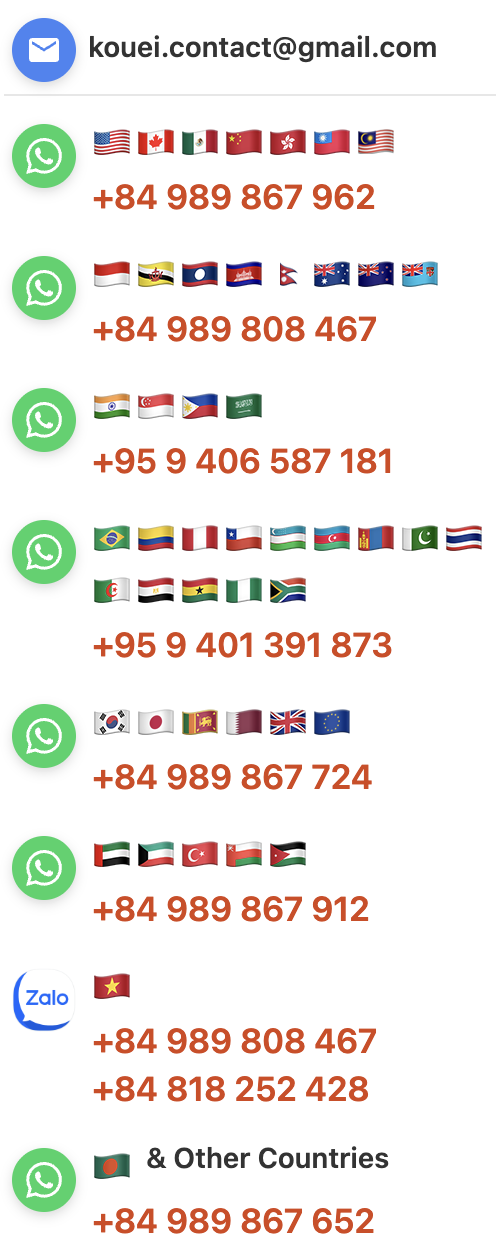SUNNY GIKEN
Sunny Giken MicroPecker RAM Monitor S810-MP-R3 for JPwire Product Information

Manufacturer: Sunny Giken Inc.
Model: S810-MP-R3
Features
- Compatible with the JP wire single-wire interface standardized by Jaspar for in-vehicle electronic control systems.
- Enables program tracing and real-time RAM data collection using a single microcontroller terminal.
- Connects to the target board via a coaxial cable for high noise resistance.
- Supports stable RAM monitoring over long cable distances up to 5 meters.
- Real-time RAM monitoring via JP wire single-wire debug interface without halting program execution.
- Compatible with Infineon FR81S microcontrollers.
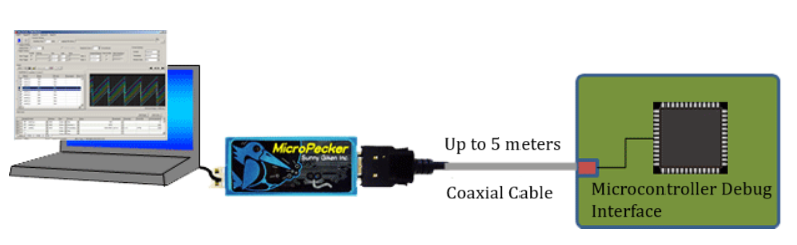
JP wire compatible RAM monitor
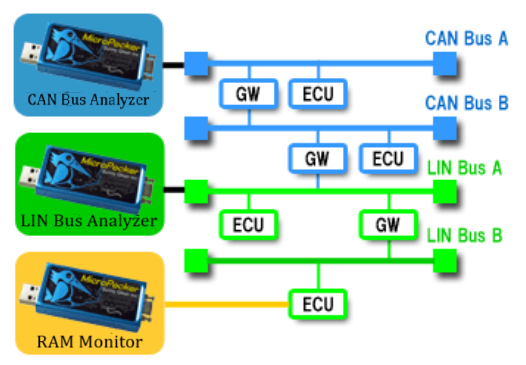 Time synchronization function with Micro Pecker CAN/LIN analyzer
Time synchronization function with Micro Pecker CAN/LIN analyzer
Compatible microcomputers
◆Standard product《S810-MP-R3》
| Compatible microcomputers | Debugging I/F | Product name | Product Model |
|---|---|---|---|
| Infineon Technology FR81S MB91520 series FR81S MB91580M series FR81S MB91580S series | JP wire | Micro Pecker ECU Compatible RAM Monitor for JP wire | S810-MP-R3 |
Specifications
◆Main unit specifications
| Host Interface | USB 2.0 High Speed (480Mbps) | |
|---|---|---|
| Host operating environment | PC [*1] | IBM PC/AT compatible machine |
| OS [*2] | Windows 11(64bit), 10(64bit), 8.1(64bit) | |
| CPU | Celeron 1.6GHz or higher recommended [*3] | |
| hard disk | 10MB or more of free space [*4] | |
| Memory | 1Gbyte or more recommended [*3] | |
| USB port | Compatible with USB2.0 (High Speed), 1 port required [*5] | |
| display | Display magnification: “Small – 100%” or “Medium – 125%” [*6] Resolution: 1024 x 768 or higher recommended [*7] | |
| others | Monitor, keyboard, and mouse | |
| power supply | USB Bus Power (5V, 400mA) | |
| Dimensions[*8] | 62(W)×30(D)×12(H)mm | |
| weight | 35g | |
- [*1]: If your PC has a power saving function, set it so that the PC does not go into sleep mode, the HDD does not stop, and the CPU clock does not slow down while using this product.
- [*2]: Operation in a virtual environment is not supported.
- [*3]: If you use the graph display function, the logging function uses binary output, or the time stamp synchronization function uses the RAM monitor and CAN analyzer at the same time, we recommend using a PC with higher specifications.
- [*4]: If you save the logging file to a local hard disk, ensure that there is sufficient free hard disk space.
- [*5]: If you use an external USB hub, be sure to select a self-powered device and connect it after supplying power from an external source. If you connect the USB hub with bus power, it may not work or may become unstable.
- [*6]: We do not guarantee operation at display magnifications other than “Small – 100%”.
- [*7]: This is the recommended value when the display magnification is set to “Small – 100%”.
- [*8]: The dimensions do not include the protrusions of the connection terminals.
◆ JP wire compatible cable specifications for Micro Pecker
| type | Coaxial Cable |
|---|---|
| Impedance | 50 ohms |
| Cable length | 1m |
| shield | can be |
| Target side connector | 089-FZ01A-NI (Misumi) * Target board compatible connector: HRM-300-126B (Hirose Electric) |